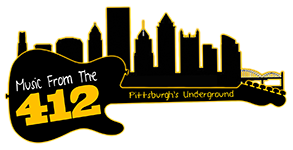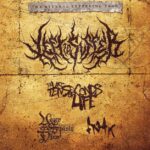Record your Show using Mixxx
How to take Google Voice calls while djing on MIXXX
How to use MIXXX and Zoom to include Live Guests on your Radio Show
How to use MIXXX, Zoom & Streaming Service to do a Live or Recorded Event
Software
Required Software
- Mixxx free dj software – can also be used to pre-record shows or to Live DJ
Optional Software
- VB Cable if you want to take calls using zoom or other software
- Audacity free audio editing software
- Mp3tag Mp3tag is a powerful and easy-to-use tool to edit metadata of audio files
- MP3Gain MP3Gain analyzes and adjusts mp3 files so that they have the same volume.
- Auphonic Auphonic is your all-in-one audio post production webtool to achieve a professional quality result.
Hardware
At the bare minimum you need headphones and an usb mic.
For even better audio quality, you may want to think about using an audio interface like the one below.
Tutorials
- Using Mixxx with Live365 (live broadcasting)
- Cue Sheet info from Live365 for pre-recorded shows
- How to create Cue Sheets using Audacity and Cuegenerator.net for pre-recorded shows