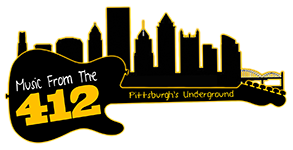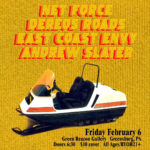How to Add The Live 365 Roku Channel From the Roku Channel Store.
- Access this direct link to the Live365 Roku Channel.
- My account is in the top right corner, and sign in to your Roku account.
- Click the Add Channel button to install the Live365 Channel on your Roku device.
- Once added, the Channel will not immediately appear on your Roku device. Your Roku device checks every 24 hours for any new channels you have added from the website and automatically installs them. If you want to download it immediately, go to your Roku device and select Settings ➡ System ➡ System update ➡ Check now.
- The Live365 Channel will appear in your channel list, located at the bottom of the Roku home screen.
- Use your remote to select and launch it.
Listen to our Radio Station on Roku
- select The Live365 Channel from your channel list on the Roku home screen.
- Search for “Music from the 412 Radio”
- Open our Station, and press play.